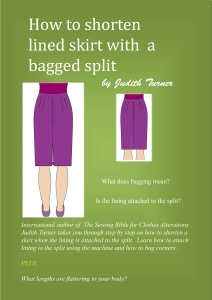There are a few ways to save to your computer. The easiest is to right click on the cover. Go to the SAVE AS and save to your computer.
The other option is to Download using the Dropbox option. The file will open in a second tab next to this one. On the top right hand side is a few buttons and some dots. One says SHARE and another says OPEN. Click on three dots next to OPEN. Right click and click on download. An oblong box will appear in the bottom left hand corner. Click on that the PDF file will open. You can then use the Save As options.
Thank you for purchasing this eBook. Click on the download button and it will open the PDF. There is an icon at the bottom right hand side of the screen. Click on the SAVE button which looks like a floppy disc. This will allow you to save to your computer.